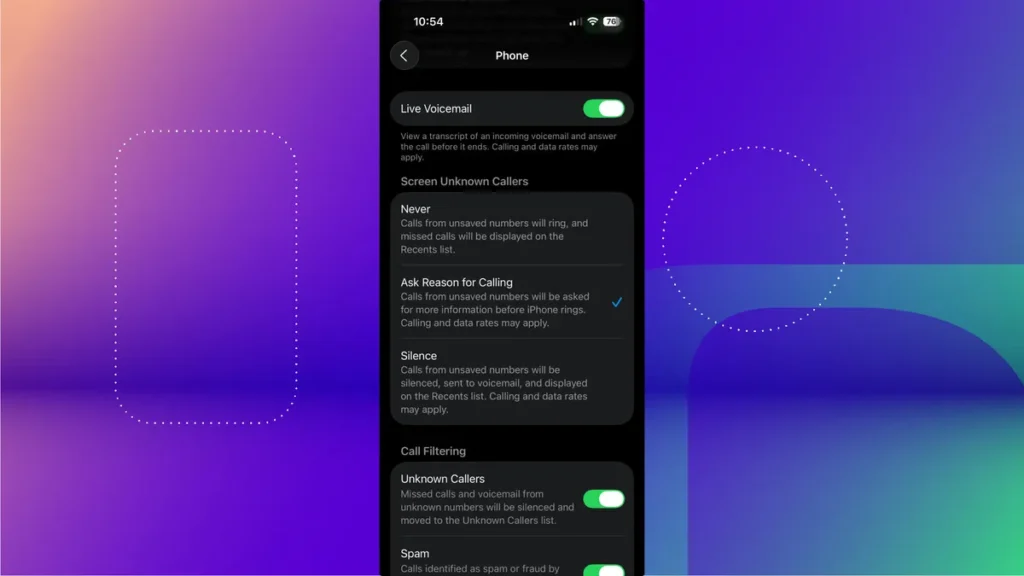Liquid Glass adds a playful touch, but call screening truly steals the spotlight.
It’s been three long months since Apple introduced iOS 26 at WWDC in June, but the wait is finally over — the free iPhone update is now available to download.
Since the announcement, I’ve been running the iOS 26 beta on two devices: my iPhone 16 Pro and iPhone 14 Pro. I would’ve installed it on my older iPhone XR too, but unfortunately, that model doesn’t support the update (apologies to anyone still holding on to an XR).
After living with iOS 26 for a while, I’ve found many of its new features both fun and genuinely useful. The Liquid Glass redesign delivers a sleek, modern look that feels visually refreshing. Call screening, easily the standout feature, protects against robocalls without blocking important calls. Beyond that, iOS 26 includes smaller enhancements that still manage to surprise me in daily use.
That said, not everything lands perfectly. Some features feel half-baked: the new Games app doesn’t yet feel fully developed, and Visual Intelligence’s Calendar integration could use some fine-tuning.
Still, the Liquid Glass overhaul adds a more immersive feel, and overall the update enhances functionality across the iPhone lineup. While it’s not a radical reimagining of iOS, iOS 26 delivers meaningful quality-of-life improvements that keep Apple competitive.
Call Screening and Liquid Glass Lead iOS 26’s Improvements
No one ever gets excited about spam calls — I’ve certainly never heard anyone say, “Great, another robocall!” So when Apple introduced call screening at WWDC, I was curious about how well it would work. After testing it, I can say it’s fantastic. In fact, it might be my favorite addition in iOS 26.