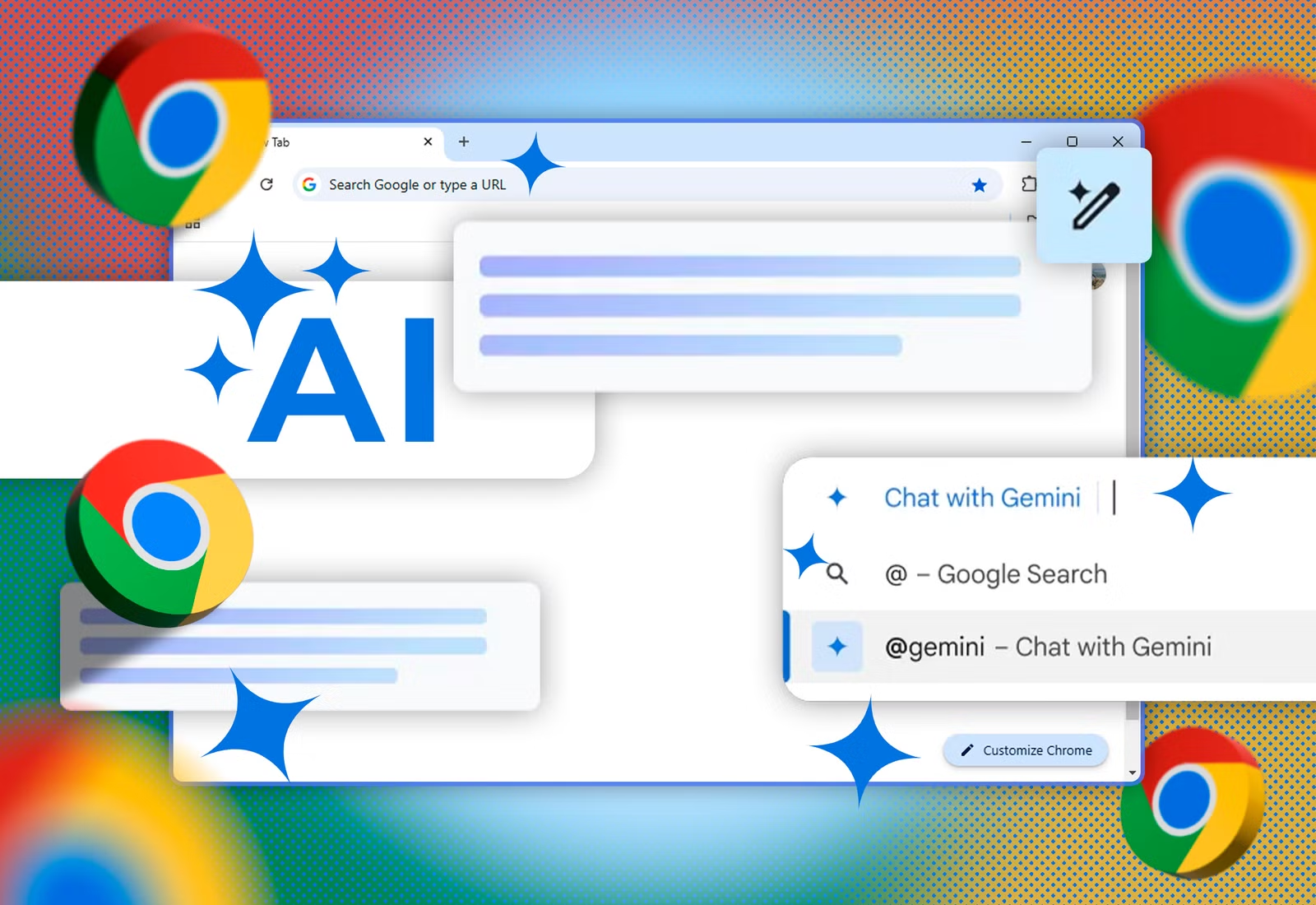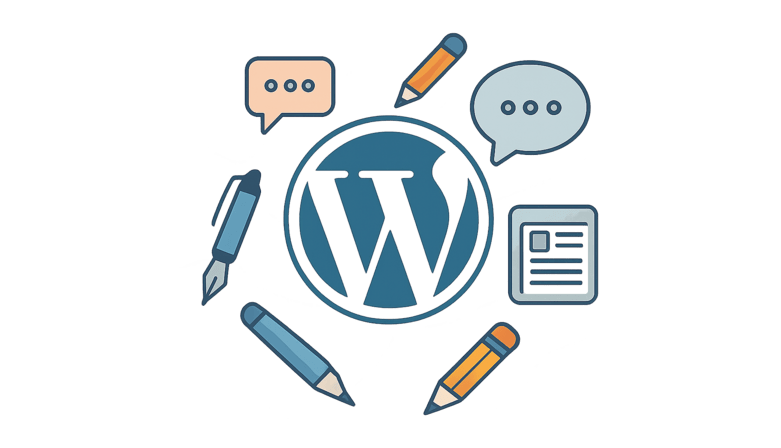
Introduction
Thinking about starting your own blog in 2025? Whether you want to share your ideas, build an online business, or create a personal brand, WordPress remains the most powerful and beginner-friendly platform.
In this guide, we’ll walk you through step-by-step instructions on how to set up your WordPress blog in 2025 — from choosing a domain name to publishing your first post.
Step 1: Choose a Niche for Your Blog
Before you set up your blog, decide what you want to write about.
- Technology
- Travel & Lifestyle
- Food & Recipes
- Finance & Investing
- Education & Tutorials
Pro Tip: Pick a niche you are passionate about, but also one that has an audience.
Step 2: Register a Domain Name
Your domain is your blog’s address (example: trimtell.com).
- Use a short, memorable, and brandable name.
- Avoid numbers and hyphens.
- Tools: Namecheap, GoDaddy, or your hosting provider.
Step 3: Get Web Hosting
To make your blog live, you need reliable hosting. In 2025, some of the best beginner-friendly options are:
- Bluehost (official WordPress partner)
- SiteGround (fast and secure)
- Hostinger (budget-friendly)
Pro Tip: Choose a hosting plan that includes free SSL and 1-click WordPress install.
Step 4: Install WordPress
Most hosting providers let you install WordPress in just a few clicks.
- Log in to your hosting dashboard.
- Look for “1-Click WordPress Install.”
- Set up your admin username and password.
Now your blog is live.
Step 5: Pick a WordPress Theme
Your blog’s design depends on the theme you choose.
- Free options: Astra, OceanWP, GeneratePress
- Premium options: Divi, Kadence, Thrive Theme Builder
Pro Tip: Choose a lightweight, mobile-friendly theme for speed and SEO.
Step 6: Install Essential Plugins
Plugins add extra features to your blog. Must-have plugins in 2025:
- Yoast SEO → Optimize for search engines.
- Rank Math → Alternative SEO tool.
- WP Super Cache → Improve site speed.
- Elementor → Drag-and-drop page builder.
- UpdraftPlus → Backup your site.
Step 7: Create Your First Blog Post
Go to WordPress Dashboard → Posts → Add New.
- Add a catchy title.
- Write useful content.
- Insert relevant images.
- Add categories & tags.
- Click Publish.
Pro Tip: Write your first post around a beginner-friendly topic like: “Why I Started My Blog” or “My Blogging Journey.”
Step 8: Promote Your Blog
A blog without readers is just a diary. Promote your blog through:
- Social Media (Instagram, Twitter/X, LinkedIn)
- Guest Blogging
- SEO (targeting keywords)
- Email Newsletters
Step 9: Monetize Your Blog
Once you have traffic, you can start earning money:
- Display Ads (Google AdSense, Mediavine)
- Affiliate Marketing (Amazon, ShareASale)
- Selling Digital Products (eBooks, Courses, Templates)
- Offering Services (Consulting, Freelancing)
Conclusion
Starting a WordPress blog in 2025 is easier than ever. With the right niche, hosting, and content strategy, you can turn your blog into a profitable online business.
Ready to start? Take action today — your blog could be the start of something BIG!